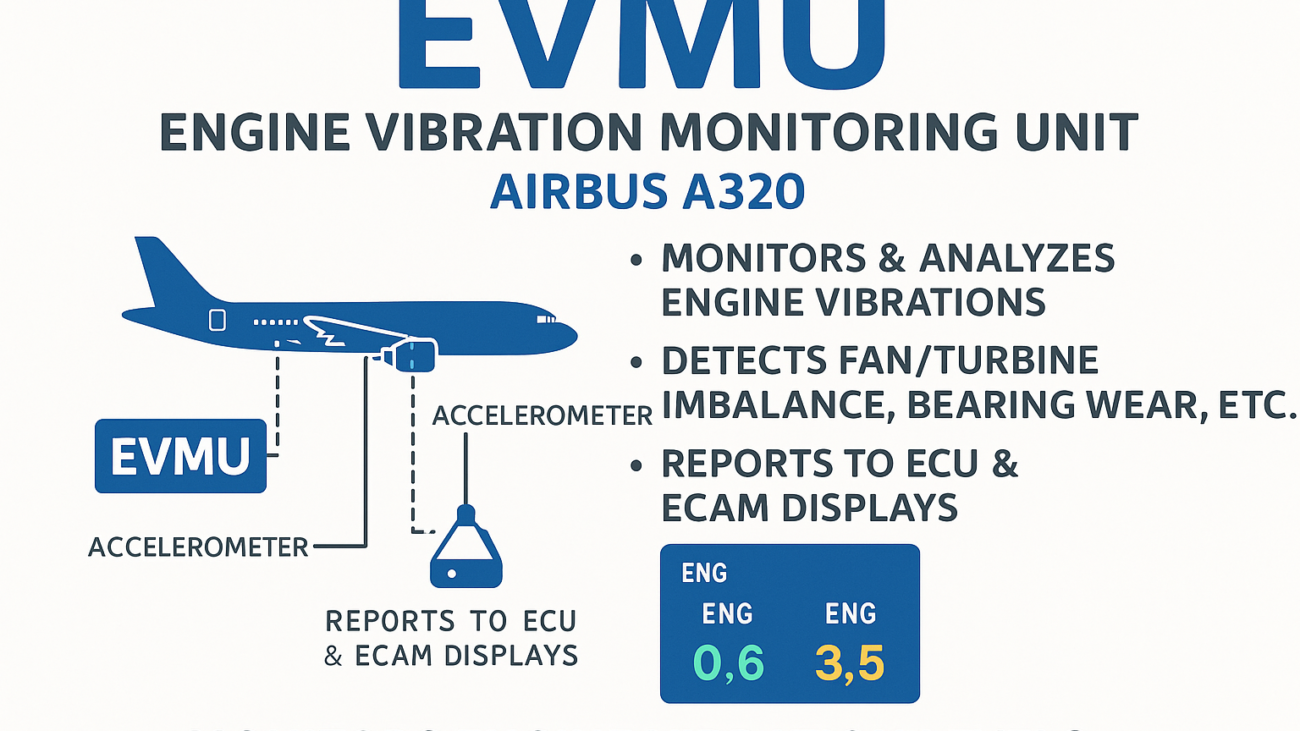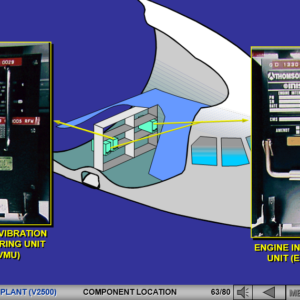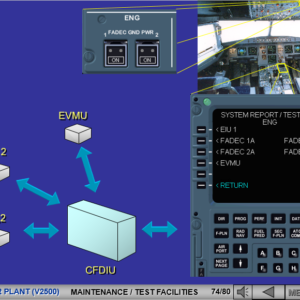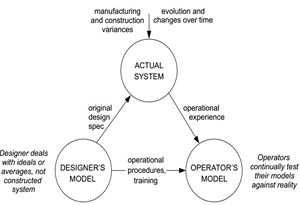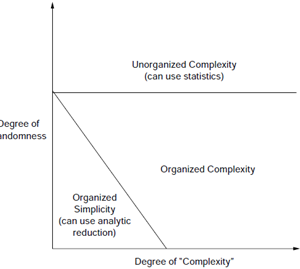The Heart of Flight Management✈️💙Mastering the Airbus A320’s MCDU 🖥️
The Multifunction Control and Display Unit (MCDU) is the heart of the Flight Management System (FMS) in the Airbus A320. It allows pilots to interact with avionics, manage flight planning, optimize performance, and automate many critical flight tasks. This article is a deep dive into the MCDU, designed for avionics engineers, pilots, and aviation enthusiasts.
✨ 1. What is the MCDU & Why is it Important?
The MCDU is not just a keyboard and screen—it’s a real-time data processing powerhouse that connects pilots with the aircraft’s avionics and automation systems.
💡 Key Functions of the MCDU:
- 📋 Flight Planning: Enter and modify flight routes
- 🛫 Performance Optimization: Calculate takeoff & landing speeds
- 🛰 Navigation Management: Adjust waypoints and airways
- ⚙️ System Monitoring: Oversee aircraft sensors & subsystems
The MCDU directly interfaces with the Flight Management and Guidance Computers (FMGCs), ensuring seamless aircraft operation and precision automation.
📟 2. MCDU Layout & Functions
🖥 Display Pages:
✅ Active Flight Plan (F-PLN) – Displays waypoints, speeds, and altitudes.
✅ Performance Page (PERF) – Shows takeoff/landing parameters (V1, VR, V2).
✅ Progress Page (PROG) – Real-time fuel, ETA, and navigation updates.
✅ INIT Page – Pilots input flight data (departure, destination, weights).
✅ Radio Navigation Page (RAD NAV) – Manage ILS, VOR, and ADF frequencies.
⌨️ Keyboard Functions:
🔹 Line-Select Keys (LSK) – Selects values or enters data into fields.
🔹 Alphanumeric Keys – Entering waypoints, fuel data, and settings.
🔹 Function Keys – INIT, PERF, F-PLN, RAD NAV, and others.
✈️3. MCDU in Different Flight Phases
🛠 Pre-Flight:
🔸 Program the flight plan 📍
🔸 Input weight, fuel, and performance data ⚖️
🔸 Set departure SID & arrival STAR 🛬
🚀 In-Flight:
🔸 Monitor waypoints & navigation data 🛰
🔸 Adjust cruise performance & fuel consumption ⛽
🔸 Tune radio navigation for approach 📡
🛬 Landing & Approach:
🔸 Review landing speeds & autobrake settings 🎯
🔸 Monitor go-around procedures 🔄
🔧 4. MCDU & Avionics Engineering
For avionics engineers, the MCDU is a critical troubleshooting tool for FMS integration and data processing.
🔍 Common Maintenance Tasks:
📊 Data Bus Monitoring – Checking communication with FMGC & sensors.
🔄 Software Updates & Database Loading – Keeping navigation data updated.
⚠️ Fault Detection & Error Analysis – Troubleshooting input/output issues.
🔗 Integration Testing – Validating connectivity with ADIRUs, GNSS, and RMPs.
📅 5. AIRAC Cycle & Navigation Database Updates
The Aeronautical Information Regulation And Control (AIRAC) Cycle updates global navigation data every 28 days to ensure pilots have the latest flight routes, waypoints, and procedures.
💡 Key Aspects of AIRAC Cycle:
- 🌍 Standardized worldwide updates by ICAO.
- 🛰 Ensures accurate FMS routing and approach procedures.
- 🖥 Requires MCDU/FMS software updates before each cycle change.
Neglecting AIRAC updates can lead to outdated navigation data, potentially causing route deviations and ATC compliance issues.
🚀 6. MCDU in A320neo: What’s New?
The Airbus A320neo features enhanced MCDU capabilities, including:
- 📡 Datalink Integration – Automatic ATC communication & CPDLC.
- 🖥 Touchscreen MCDU – For faster inputs & user-friendly interaction.
- 🛰 FMS AI Enhancements – Predictive analytics for fuel efficiency.
🔍 7. Troubleshooting MCDU Issues: A Guide for Engineers
For advanced avionics engineers, diagnosing MCDU problems is a crucial skill. Here are some common issues and troubleshooting tips:
⚠️ Common MCDU Errors:
- ❌ Database Loading Failures: Ensure proper AIRAC updates and check file integrity.
- ❌ FMS Not Accepting Flight Plan Inputs: Validate syntax, waypoints, and aircraft configuration.
- ❌ Communication Loss with FMGC: Check data bus integrity and perform BIT (Built-in Test).
- ❌ Incorrect Performance Data: Cross-check inputs with aircraft weight and fuel calculations.
🔧 Case Study: A Real-World Troubleshooting Scenario
✈️ A320 on final approach suddenly displays a ‘NAV ACCUR DOWNGRAD’ message on the MCDU. Engineers found that the issue was due to incorrectly entered GNSS positioning data during pre-flight setup. The solution? Reinitialize ADIRU alignment and verify GNSS signals.
🎥 8. Learn More – Watch This Video!
✈️ Important Note!
The MCDU is a deep and complex system, and it’s impossible to cover everything in just one article! 🎯
🔗 For a detailed walkthrough, check out this video:👇
[
https://www.youtube.com/watch?v=Qy6WFylDjvo&ab_channel=RealSimPilot] 🎥✨
This will guide you through practical demonstrations, real-world examples, and advanced functionalities! 🚀
💬 Final Thoughts
The MCDU is the heart of Airbus A320’s automation and is vital for both pilots and avionics engineers. Whether you’re a new engineer, a pilot, or an experienced professional, mastering the MCDU will elevate your understanding of modern flight management.
📢 What do you think? What’s your favorite feature of the MCDU? Have you faced any challenging troubleshooting cases? Share your insights in the comments! ✈️💬
🔗 #A320 #MCDU #Avionics #FlightManagement #AirbusTechnology #FMS #AviationEngineering #PilotLife